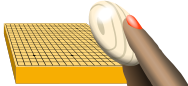Print dialog
Print dialog allows printing diagrams using different options, selecting printer and selecting paper.
Print preview button allows previewing print in screen.
Select Printed Items
Displayed board
Print displayed board prints board as show currently in screen.
Selected area
If printing displayed board and board area was selected, it is possible to limit printing to selected area.
Current diagram
This prints current diagram in file.
All diagrams
This prints all diagrams defined in file.
Comments
If printing diagrams, it is possible to print relevant comments at the same time.
Settings
Set paper
This allows paper selection for printing.
Set up printer
This allows printer selection and print configuration changes.
Adjust print settings
This allows changes to print settings. This includes back and white printing versus color printing.