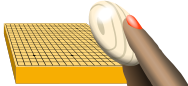Editing and Commenting Game
This chapter explains basic game commenting and game information.
Comment Text
Comment text can be edited in text area in right side of window. Editing can be started by F2 or by clicking text box using mouse. Editing can be finished using ESC key.
Game Information
Most important game information is shown on top of board. This information includes:
- Player names and ranks,
- Game date,
- Game result,
- Handicap,
- Komi.
Less common or important game information is shown in right hand side in main window, when in start of game.
Board Markings
Board markings can be used to mark for example interesting points or territories.
Various different markings can be added to board.
-
Simple labels, that automatically get unique label can be added using character editing
tool
 .
.
-
Labels with fixed text can be added using label editing tool
 .
.
Editing Markings in Board
Items locations in board can be changed directly using mouse. Selected board items can be dragged into new location. Note that used editing tool determines which items are affected.
Deleting Markings
First selecting markings to delete in character or label editing tool (![]() or
or ![]() ). After this Edit -> Delete can be used to delete selected markings.
). After this Edit -> Delete can be used to delete selected markings.
Alternatively Edit -> Delete Markings (![]() ) deletes
selected markings from board independent of editing tool.
) deletes
selected markings from board independent of editing tool.